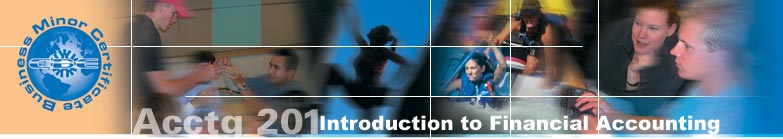|
Instructions
HOW TO REGISTER YOUR ONLINE TEXT AND ONLINE HOMEWORK ACCESS CARD
This class has homework that is performed and
submitted via the web. Along with the online homework is the complete
textbook. For less that one third the cost of a hardcopy text and online
homework access card a student can have both the complete online
textbook and the online homework. Students that feel they learn better
with a hardcopy text have three options
1. Purchase a hardcopy text online from either Wiley Publishing or other
source
2. Give the online text a chance for two-three weeks and if after that
you decide it is not for you…purchase a hardcopy textbook either from
the Bookstore or online vendor such as Amazon.
3. Print the web based textbook out as you need it.
To gain access to the online homework and online
textbook you will need the following:
1. access card purchased from the bookstore or Wiley direct
2. email address (doesn’t matter if it is UI email or other)
3. URL specific for your class which for you is:
See Blackboard for specific URL
First click on the above URL. This should take you to
a page that looks similar to the illustration below…notice nine lines down that it says
“If you have not already registered for this
WileyPLUS course, please register:".
Click on register.
IMPORTANT NOTE: MAKE SURE YOU SEE ACCOUNTING 201 ON
THIS PAGE BEFORE PROCEEDING. OTHERWISE YOU COULD END UP REGISTERING FOR SOMEONE ELSE'S CLASS AT A
UNIVERSITY IN FLORIDA...IT HAS HAPPENED!
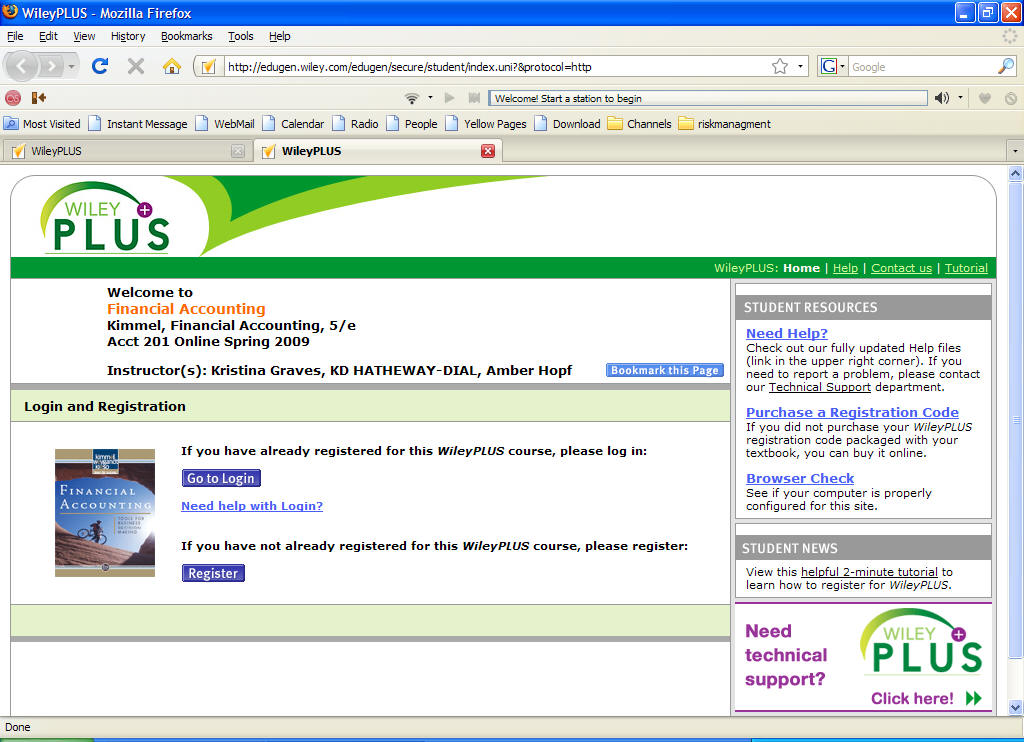 Next you will need to accept the user agreement.
This is followed by creating your user profile. Fill
in all the items with an asterisk or you won’t be successful in
registration. It is important you remember which email address you use
as well as the password. Another error experienced in registration is
combining the first ½ of one email address with the second ½ of another.
(I can fix that, but you will be delayed in accessing the site)
Followed by inputting you registration code. Remember
to make sure you do not mix up the letter “O” with zero “0”
IMPORTANT THINGS TO KNOW
1. If you have problems with your password or USERID there is a good
chance I have the capability of fixing it from my end…so check with me
first as I am way faster than Wiley helpdesk.
2. DO NOT and I REPEAT DO NOT WAIT until the hour before homework is due
to finally register and logon. Get on within the first two weeks. The
only caveat here is that once you crack open the access code it can’t be
returned to the bookstore…so make sure you are staying in the class
before you open the card.
3. Also…after you access the site using the special URL given above
you must use this
URL:
http://edugen.wiley.com/edugen/student
I have never had problems accessing Wiley by going to this site
first…typing in my email address which takes me to the class site…type
in email address and password again (so yes there is some redundancy)
and you are in. Going through directly to the class site using the URL I
first provided has been troublesome at times for students.
|